 日々雑記
日々雑記 PCパーツのリサイクルはどうすればいいのだろう
デスクトップPCはもう10年近く自作してきてて、CPUをアップグレードしたりしたときに余ったマザーボードやグラフィックカードなどがそれなりにある。 もう動くかどうかも分からないし、そもそも需要も無いだろうし処分しようと思っているのだけど、単に燃えないゴミとして出すのもレアメタルがどうこうという話を聞いたことがあるので何となく気が引ける。もしきちんとリサイクルしてくれるところがあればそんなところに処...
 日々雑記
日々雑記  日々雑記
日々雑記  日々雑記
日々雑記  Technical
Technical  Technical
Technical  日々雑記
日々雑記  Technical
Technical  Technical
Technical  Technical
Technical  日々雑記
日々雑記